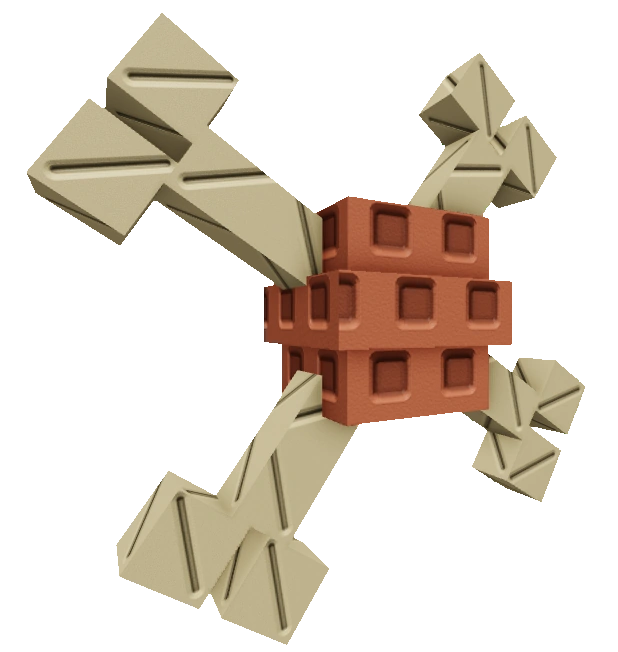Grow a Garden Roblox
Grow a Garden Roblox is a farming simulator game where you can grow crops, raise pets, and build your dream garden paradise.
Popular
Why Millions Love Grow a Garden
Offline Growth
Crops grow while you're away
Rare Mutations
Discover Gold & Rainbow variants
Pet Collection
Hatch pets with special abilities
Weather Effects
Dynamic weather impacts crops
Social Features
Gift crops and collaborate
Seasonal Events
Regular updates & rewards
How to Start Playing Grow a Garden
New to Grow a Garden? Follow these simple steps to begin your farming journey and start growing your agricultural empire today!
Join the Game
Search for "Grow a Garden" in Roblox and join one of the active servers. The game is completely free to play!
Buy Your First Seeds
Visit Sam's Shop to purchase basic seeds like carrots (10 Sheckles) or strawberries (50 Sheckles). Start small and build your way up!
Plant & Harvest
Click on your farm plots to plant seeds, wait for them to grow (5-30 minutes), then harvest your crops by clicking on them when ready.
Sell for Profit
Take your harvested crops to the Merchant to sell them for Sheckles. Use your earnings to buy better seeds, equipment, and pets!
Pro Tips for Beginners
Start with fast-growing crops like carrots to build your initial capital quickly
Check Sam's Shop every 30 minutes for new seed varieties and rare finds
Save up for a Basic Sprinkler early - it will automate watering for nearby plots
Watch for weather events - they can boost growth speed or trigger special mutations